http://www.youtube.com/watch?v=MAKypd3Lzns
1st shot using Chroma Key and Feathering
Rob Baines
43221 Queen Elizabeth Sixth Form College
43221 Queen Elizabeth Sixth Form College
Friday, 15 April 2011
Thursday, 14 April 2011
Equipment Evaluation
Advantages | Disadvantages | What did I create with it? What features did I use? | |
Panasonic HDSD60 | · SD Memory Card - Easier Storage · Filming in HD · Easy to Function · Light and Handheld · Touch Screen control | · The Functions are limited · Audio levels can be difficult to control · Difficult to function complicated option altering shots (changing focus whilst in record) | We used this camera to film practise shots and film example footage during practise advert. I used built in effects and manual zoom |
Cannon XM2 mini DV | · More professional · Has manual functions (focus, white balance) · Uses mini DV tapes · High Quality Footage | · Recording format is not good compared to other formats · Expensive piece of equipment · Large size and weight was a problem for practicality | We used this camera to film practise shots and film example footage during practise advert. Experimented with the manual zoom and focus and used colour bars to separate shots |
Heavy Duty Tripod | · Stabilises shots · Allows smooth panning · Good for doing lone shoots | · Expensive for decent one · Easily broken · Requires a lot of time to setup accurately | Used both times when doing practise footage and when filming the Unit 3 project |
Sony Handycam | · Built in memory 32gb · Has slots to attach microphones in · Handheld · Cheap · Touch Screen | · Battery life can be very low at times · File format occasionally has sound problems with different editing software | I created the Unit 3 project with this piece of equipment. I used various zooms and manual focus. |
Adobe After Effects | · Professional Software · Very good for visual effects · Advanced in functions · Supports most file formats | · Very Expensive · Uses a lot of computer system’s power · Can be difficult to understand | Used to do the special effects in my Unit 3 advertisements. I used motion tracking, masks and colour correction |
Adobe Photoshop | · Professional Software · Has a lot of different tools · Allows layers in pictures · Compatible with most file formats | · Difficult to use when a new user · Expensive | Used to make Global Warming Logo Used textures, lens flares, layers and text |
Final Cut Express | · Professional software · Layers in video · Lots of different tools to experiment with · Audio levels accessible · Video filters | · Difficult to use with first time user · Difficult to find video filters · You must reset scratch disks every time which is very time consuming | Used to edit practise shots Used video filters, transitions, cropping footage and layers |
Other Projects
Film Studies AS Project
http://www.youtube.com/watch?v=PUpsGokyREY
(Created before started working on After Effects)
TARDIS Take Off (with After Effects)
http://www.youtube.com/watch?v=KJvRjeYE5vE
2011 Trailer (without After Effects)
http://www.youtube.com/watch?v=EY4WB_exmGo
TME Busters (Doctor Who Fan Film) - Children in Need 2010 Trailer (without After Effects)
http://www.youtube.com/watch?v=9Fhn2P0I2yc
TIME Busters (Doctor Who Fan Film) - Children in Need 2010 (without After Effects)
http://www.youtube.com/watch?v=amObeDoibVs (Part One)
http://www.youtube.com/watch?v=VFv-5hbaQVI (Part Two)
Music Video Compilation (without after effects) Shows transitions, layers, video filters and timing
http://www.youtube.com/watch?v=CoH8pYGcbzg
Christmas Ident (without After Effects) Shows chroma key, masking
http://www.youtube.com/watch?v=1O95KCgG_qo
Music Video Complilation (without After Effects) Shows timing, layers, transitions and video filters
http://www.youtube.com/watch?v=dUJhRJb11D0
Rob-Cam Productions 2011 Ident (with After Effects)
http://www.youtube.com/watch?v=5w-KkZfpzCc
TIME Busters - Amalgamate Storm - Teaser (20s) (without After Effects)
http://www.youtube.com/watch?v=0BX-eQJ9-gs
Cosmic Relief - 1 minute Pre-Title Sequence (without After Effects)
http://www.youtube.com/watch?v=20EyXWDJ1SA
http://www.youtube.com/watch?v=PUpsGokyREY
(Created before started working on After Effects)
TARDIS Take Off (with After Effects)
http://www.youtube.com/watch?v=KJvRjeYE5vE
2011 Trailer (without After Effects)
http://www.youtube.com/watch?v=EY4WB_exmGo
TME Busters (Doctor Who Fan Film) - Children in Need 2010 Trailer (without After Effects)
http://www.youtube.com/watch?v=9Fhn2P0I2yc
TIME Busters (Doctor Who Fan Film) - Children in Need 2010 (without After Effects)
http://www.youtube.com/watch?v=amObeDoibVs (Part One)
http://www.youtube.com/watch?v=VFv-5hbaQVI (Part Two)
Music Video Compilation (without after effects) Shows transitions, layers, video filters and timing
http://www.youtube.com/watch?v=CoH8pYGcbzg
Christmas Ident (without After Effects) Shows chroma key, masking
http://www.youtube.com/watch?v=1O95KCgG_qo
Music Video Complilation (without After Effects) Shows timing, layers, transitions and video filters
http://www.youtube.com/watch?v=dUJhRJb11D0
Rob-Cam Productions 2011 Ident (with After Effects)
http://www.youtube.com/watch?v=5w-KkZfpzCc
TIME Busters - Amalgamate Storm - Teaser (20s) (without After Effects)
http://www.youtube.com/watch?v=0BX-eQJ9-gs
Cosmic Relief - 1 minute Pre-Title Sequence (without After Effects)
http://www.youtube.com/watch?v=20EyXWDJ1SA
Friday, 8 April 2011
My Unit 3 Final Product
Advert 1 of 3 - Microwave & Toaster
http://www.youtube.com/watch?v=vKLo1FKsASI
Advert 2 of 3 - Tap & Radio
http://www.youtube.com/watch?v=RWlSuXgsVhY
Advert 3 of 3 - Lightbulb & Switch
http://www.youtube.com/watch?v=C89KafIyxM0
http://www.youtube.com/watch?v=vKLo1FKsASI
Advert 2 of 3 - Tap & Radio
http://www.youtube.com/watch?v=RWlSuXgsVhY
Advert 3 of 3 - Lightbulb & Switch
http://www.youtube.com/watch?v=C89KafIyxM0
Monday, 28 March 2011
Production Monitoring Blog 28/03/2011
Last week we filmed all the required footage for 3 of the adverts
Editing has already taken place with about half of the special effects rendered for the adverts.
I have decided due to time and quality of the other 3 advertisements to cancel the 4th advertisment so I can give more time towards my other 3 adverts. This will allow me to but more quality into the three already filmed.
I have made the decision because I'd rather have 3 well done adverts than 4 that were lacking quality.
The plot of the Washing Machine Advert is the one I decided to cancel.
The Microwave & Toaster Sketch is all filmed and edited (Both Special Effects & Piecing together) although I am going to go back to this and edit it so I can make it a more quicker pace and add additional special effects.
The Tap & Radio Sketch is all filmed and is half edited with the Tap special effects completed and the piecing together started on.
The Lightbulb & Lightswitch sketch is all filmed but very little is edited so this is the one that needs the most work put into it this week.
All of the narration and Globe pieces have also been filmed
I have created a logo for my Global Warming Advert in photo-shop which will act as a repeating icon of the adverts.
I have worked on an animated graphic during this weekend for the Globe character. I created a notepad so that the audience can relate to the globe and recognise the character as a journalist.
Editing has already taken place with about half of the special effects rendered for the adverts.
I have decided due to time and quality of the other 3 advertisements to cancel the 4th advertisment so I can give more time towards my other 3 adverts. This will allow me to but more quality into the three already filmed.
I have made the decision because I'd rather have 3 well done adverts than 4 that were lacking quality.
The plot of the Washing Machine Advert is the one I decided to cancel.
The Microwave & Toaster Sketch is all filmed and edited (Both Special Effects & Piecing together) although I am going to go back to this and edit it so I can make it a more quicker pace and add additional special effects.
The Tap & Radio Sketch is all filmed and is half edited with the Tap special effects completed and the piecing together started on.
The Lightbulb & Lightswitch sketch is all filmed but very little is edited so this is the one that needs the most work put into it this week.
All of the narration and Globe pieces have also been filmed
I have created a logo for my Global Warming Advert in photo-shop which will act as a repeating icon of the adverts.
I have worked on an animated graphic during this weekend for the Globe character. I created a notepad so that the audience can relate to the globe and recognise the character as a journalist.
Sunday, 20 March 2011
Production Monitoring Blog 07/03/2011
Progress:
Last week we were concentrating on our ideas for our moving image advertisements. I decided that I wanted to base my advertisement on humour to attract my audience.
I have researched on the special effect I plan to use to bring inanimate objects to life.
Next week I intend to practise this special effect ready for post production
Last week we were concentrating on our ideas for our moving image advertisements. I decided that I wanted to base my advertisement on humour to attract my audience.
I have researched on the special effect I plan to use to bring inanimate objects to life.
Next week I intend to practise this special effect ready for post production
Production Monitoring Blog 21.03.2011
Last week as I planned I wrote all four scripts for my adverts. Some are yet to be converted into script layout and format but the dialog and story is there.
Last week we also started the filming process. We filmed all of the acting for one advert. There was a problem when it came to filming as the person I cast as the Toaster was unavailable on the arranged filming time where as Liam the person I cast as the Microwave was present. I didn't want to delay the filming so I called my backup actor Keith to fill in.
I felt the filming session went well and I believe I shot a lot of different takes to choose from.
I intend to film again today outside of lesson for other various roles.
This week will be mainly full of filming and special effect editing.
My targets for this week are to get all the filming done and to get a good start on the special effects editing.
Last week we also started the filming process. We filmed all of the acting for one advert. There was a problem when it came to filming as the person I cast as the Toaster was unavailable on the arranged filming time where as Liam the person I cast as the Microwave was present. I didn't want to delay the filming so I called my backup actor Keith to fill in.
I felt the filming session went well and I believe I shot a lot of different takes to choose from.
I intend to film again today outside of lesson for other various roles.
This week will be mainly full of filming and special effect editing.
My targets for this week are to get all the filming done and to get a good start on the special effects editing.
Monday, 14 March 2011
Production Monitoring Blog 14.03.2011
Last week was mainly about getting to grips with the special effect for the face on inanimate object.
This special effect was the most important because my advertisement.
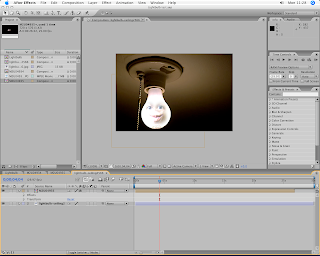
I have recently wrote the script for the 1st of 4 shorts which I plan to film later on this week.
I have learnt the special effect by doing two tests:
One test was a light bulb test in which I followed the tutorial step by step
where as in the second test I attempted to do the same effect with out consulting the tutorial.
I felt it is important that I am able to do the effect without consulting the tutorial as this saves
time when it comes to editing the actual advertisement.
My targets this week is to get most of the filming done for the actors and to take all the still pictures. I would like to get all the scripts done in the first half of the week.
This special effect was the most important because my advertisement.
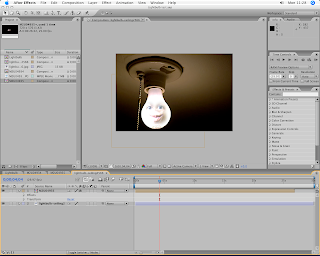
I have recently wrote the script for the 1st of 4 shorts which I plan to film later on this week.
I have learnt the special effect by doing two tests:
One test was a light bulb test in which I followed the tutorial step by step
where as in the second test I attempted to do the same effect with out consulting the tutorial.
I felt it is important that I am able to do the effect without consulting the tutorial as this saves
time when it comes to editing the actual advertisement.
My targets this week is to get most of the filming done for the actors and to take all the still pictures. I would like to get all the scripts done in the first half of the week.
Tuesday, 4 January 2011
Skill Development (Adobe After Effects)
Currently I am focusing upon the basics of Adobe After Effects. I have used VideoCoPilot Tutorials to help me learn about creating new compositions.
These are the tutorals I have watched so far
These are the tutorals I have watched so far
- Basics
- Chroma Key
- Using the Keying tool to create a mask around subject that is not green from the footage and setting the green colour as a transparent area to layer onto another image or piece of footage
- I have used Chroma Key before on Corel VideoStudio but the After Effects version of the tool looks far more advanced in how it can be controlled as you can alter the softness of the edges and the blur so it looks more realistic to the background it's layered on.
- Also in the Chroma Key tutorial it showed how to alter the colouring of the footage to match the background.
- Motion Tracking
- Looking at matching the movement of a null/text object with the movement of a separate piece of footage so it looks like the object follows the footage
I have attempted two compositions recently
In one I used footage of a satellite and I attempted to add a beam effect to the satellite wit added glows
In the second I experimented with stock footage and used motion tracking to show the title of "Global Warming" to follow the camera pan of the footage. This worked successfully. I then moved on to add a lens flare to follow a separate object in the footage. I made a lens flare follow a person in the background as if the light was coming from above their head. This could be a good effect if I wanted to do a light bulb effect following people who use too much energy.
Wednesday, 10 November 2010
Skill Development (5th November)
During our skills development on the 5th of November I learnt:
- The basic workings of the XN2 Canon Camera - We learnt the basics of recording and playback controls. We also learnt about the tapes and memory cards it requires
- I have learnt that white balance is very important to a shot as it makes sure the conditions of the environment are balanced. I now know it is very important for the white balance is checked every time we move into another filming area with different light conditions
- I learnt about colour bars in this lesson and how much it is important to show these during filming sessions
- During this session I filmed 10 seconds of colour bars, I set the white balance and used two different built in effects on the camera for a duration of 10 seconds each
Wednesday, 29 September 2010
Introduction Project
AS Media Production: Induction
Personal Evaluation Write Up
During this part of the Induction I would say I have improved on my Photoshop abilities quite a lot as I had not used Photoshop before this point. I have now learnt about different layers and the basics of adding and scaling images using this programme. I have also looked at different filters to give different moods. For example I used a de-saturated filter to give a dark and sad mood.
I still find problems in Photoshop as I am still unfamiliar with it. As still being a first time user I still do not know the full range of tools there is to use and how to use them. I also still have a weak skill when it comes to using a professional camera as I do not know how to use different lenses and using the focus to set a depth of field.
When taking the cameras out to take pictures for our storyboard I felt we were good when it came to directing where we wanted our protagonists to be although I still believe we could have chosen more varied shots to experiment with the characters mood and overall feeling.
In my storyboard we used photographs taken from both outside and inside to show the audience a progress in time. When we took photos for the poster advertisement we used editing to show a Before and After scenario which I found worked very well as it would not make sense if editing wasn’t performed to show these side by side. To emphasise the mood in the picture for the after picture I used high saturated colours whereas in the before picture I used de-saturated colours to make it seem more moody.
I think the blogging will demonstrate my progression as we will be able to look back on past projects and see how much I have improved over time therefore having something to compare my future work to.
In this project I think there is a definite weakness in the angles and shots used. As some don’t capture the situation as much as I think I would have liked them to. So I think if we had another chance to I would concentrate on angles and shots a lot more. To become more professional I think we would have to compare and analyse previous advertisements to find appropriate shots to link to the advert.
Our product for re-branding was a packet of Horlics. The original target audience for our product was adults. When we re-branded it we set our target audience as teenagers. To change this we used teenage protagonists and used situations that relate more to teenagers. For example we used teenage fashion and the average teenager’s daily routine. These examples do attract the teenager’s eye as it is something they can relate to. I don’t think our advertisements used enough teenage items though so I think it could do with a lot more. Examples could include locations in which teenagers often go or activities they normally do rather than things every audience normally does.
I think this project has helped me to understand different target audiences in different wealth and lifestyles.
Subscribe to:
Comments (Atom)
















